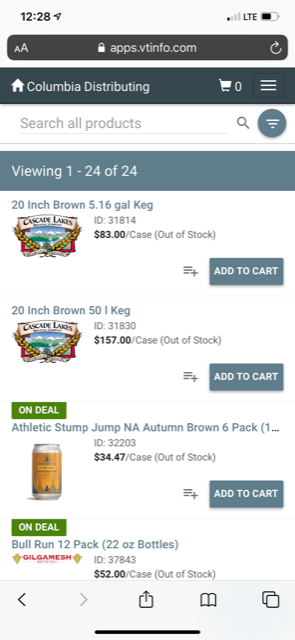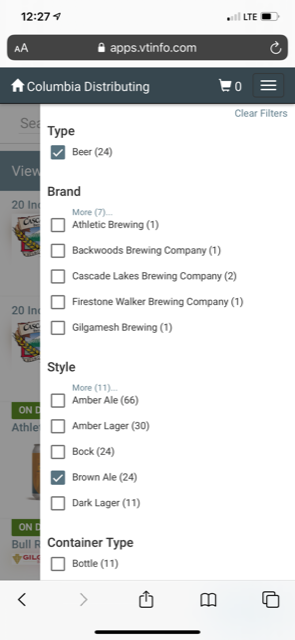Retailer Portal Announcement and Tips & Tricks
Columbia Distributing recently upgraded Retailer Portal to enable some new functionality for Filtering and Sorting for our customers to enhance their searching capabilities. Previous Order Search functionality was impacted with this new upgrade, below are some tips and tricks to ensure our customer’s ordering experience is not impacted.
#1. Please ensure you are using Chrome to access Retailer Portal, this will eliminate any browser issues in the ordering process. You can download Chrome for free here: https://www.google.com/chrome/.
#2. If you would like to order from previously ordered products, this function still exists by simply clicking on “Shopping List” under “Create Order” button, select “Generate List from History” button to access 3 to 13 month historical orders as shown below for easy re-ordering. Please make sure to create the “Shopping List Item” by giving it a Shopping list name and hit “Submit” after your done to save that list to your account. This shopping list will be available every time you log in and you can add quantities to each item and select “Add Quantities To Cart” button or icon. Please note: Make sure to finish building out your Shopping List first and click on “Add Quantities to Cart” button or icon PRIOR To searching for new products as to not loose your progress.
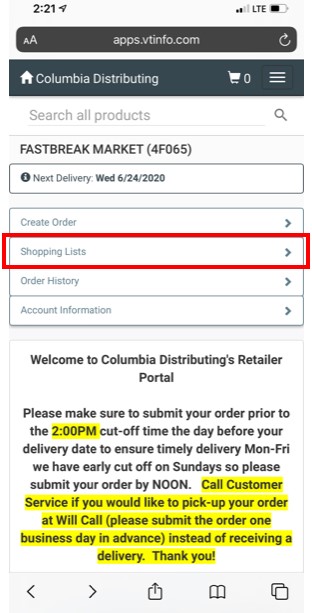 |
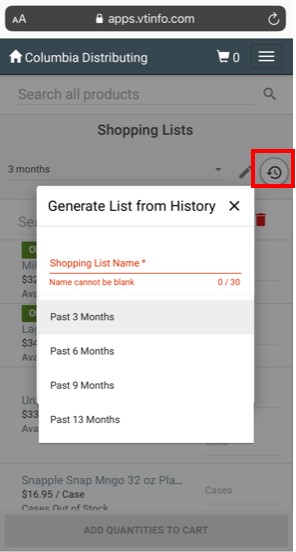 |
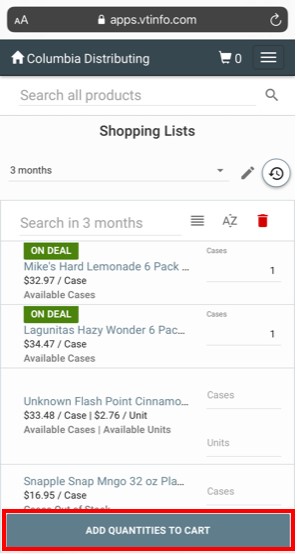 |
#3. You can also re-order from a previous invoice from “Order History” by selecting the invoice and it will simply populate the order in the cart for editing of quantities or adding of additional products from search.
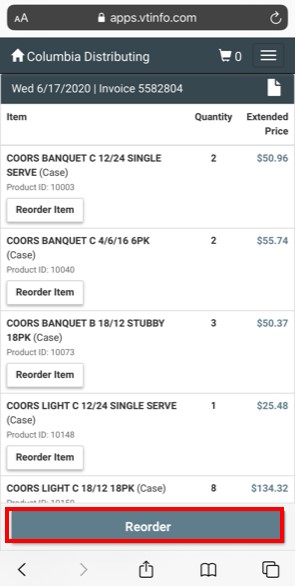 |
#4. Check out the new Search and Filter capabilities now available on Retailer Portal! When searching you now have the option to click on the filter icon to search by Type, Brand, Style, Container Type and Container Size to find the right product selection for you!
Please e-mail us at: RetailerPortalAccess@coldist.com if you need assistance accessing your Retailer Portal.